Counters and Queue
You can monitor in progress tasks, a number of requests and traffic counters while working with cloud storage by MSP360 (CloudBerry) Drive. There are two windows for this: MSP360 (CloudBerry) Drive Counters and MSP360 (CloudBerry) Drive Queue.
Both windows have a "pin it" button to keep them on top
Counters
To access counters, click on the MSP360 (CloudBerry) Drive icon in the system tray, and select Counters from the main menu.
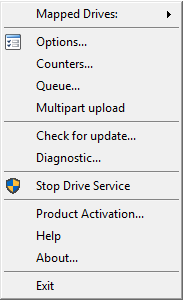
This monitoring window contains the counters of running time, requests, traffic, and cost estimates (cost for requests, cost for traffic and total cost). List of counters can be resorted by categories or alphabetically. You can also reset the counters using Reset button to start monitoring from a current moment of your activity.
Queue
To access queue, click on the CloudBerry Drive icon in the system tray, and select Queue from the main menu.
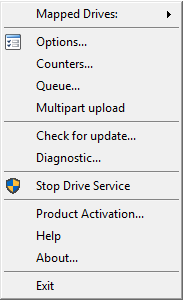
This monitoring window contains the list of current tasks - uploading, deleting etc. 100% completed tasks will be automatically cleared up from the list in 30 seconds after their completion.
.