Export/Import Backup Agent Configuration as Template
Export Backup Agent Configuration as Template
You can export all settings and backup/restore plans from one MSP360 (CloudBerry) Backup agent instance and then apply (import) this template to another backup agent instance.
Run the MSP360 (CloudBerry) Backup. Under Tools, click Export Template. Select the required plans, remove encryption passwords if necessary, and click Export.
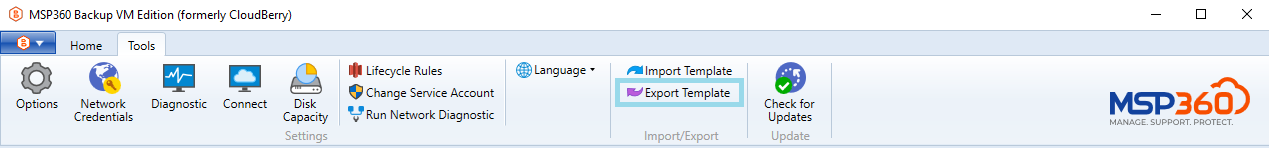
To include encryption passwords for backup and restore plans to the configuration to export, select the appropriate option.
The configuration will be saved as a .cbbconfiguration file to the specified location.
You should transfer this file to the location available for another product instance.
Import Template
Open Backup Agent instance where you want to apply an exported template. Check whether all used cloud backup storage accounts are already added to this backup agent instance. Add the cloud backup storage accounts in case of these backup storage accounts are missed in this new Backup Agent instance.
Only local backup storage accounts can be imported. Cloud backup storage accounts should be added manually.
Under Tools, click Import Template.
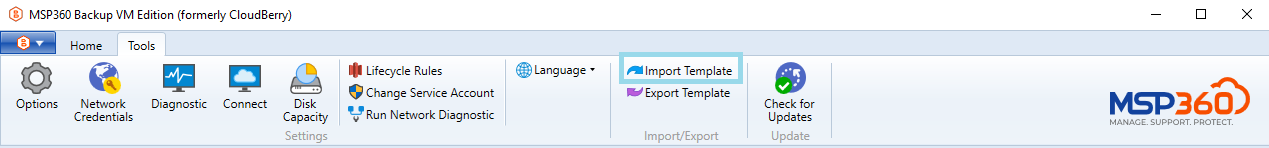
Navigate to the configuration file location. Enter the decryption passwords if your plans contain them and click Import.
It is recommended to inspect the imported plans and ensure that all of the options are properly configured.