Step 4. Select Virtual Machines
Next, you can connect to a Hyper-V server and select the required virtual machines.
Select one of the following options:
- Back up all virtual machines on the Hyper-V server
- Backup only virtual machines that are currently running
- Backup specific virtual machines
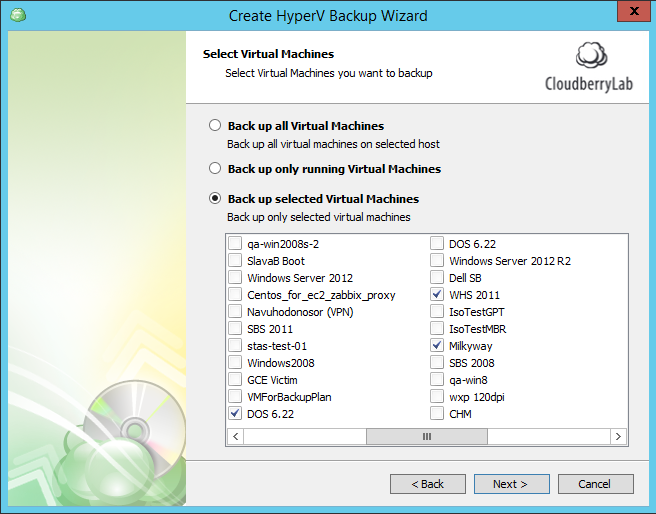
Note that it is not possible to select virtual machines with similar names. If you want to include virtual machines with similar names in the backup plan, you must rename them, then run the Backup Wizard again.
Click Next to proceed or Back to return to the previous step.

